|
Here is the link: http://nikeplus.nike.com/nikeplus/?l=runners,runs,615641851,runID,605917793
(Data is from the Nike+ transmitter used with a 2nd generation Apple iPod Nano.) |
Wierdly enough, the embedded Nike+ flash object shows a very jagged run:
|
Monday, April 13, 2009
UA Running Club
The University of Arizona has a student-led recreational running club.
There are short runs nearly every weekday evening.
Tonight's run at 6pm was from the UA Recreation Center through the campus, up the bicycling friendly Mountain Rd, to the high school. Out and back route.
There are so many online tools nowadays for tracking runs. According to the MapMyRun.com mashup, I did 3.84 miles with a total of 131 ft of climbing:
According to the data recorded by my running shoe, if you click on the link below you can see I set a pretty steady pace the whole way.
Anyway, 4.15 miles at 7'02" min/mile pace (uncalibrated). Sounds good, but if we trust MapMyRun.com, the actual distance was a more conservative 3.84 miles. This means the true pace was 7'36" min/mile.
Tuesday, April 7, 2009
macbook: the sum of all parts
I've been a loyal Apple user since the late eighties.
Basically since they had laptops (after the trans-portable) through to the G4 titanium phase and transition to Intel-based macbooks.
 Recently, I've begun having serious problems with reliability: both software and hardware-wise.
In this entry, I'll just speak to the hardware side. (The software side is a real saga.)
Notice, there are two white Macbooks above. Why?
Prior to my Macbook phase, Apple laptops I've had have been totally trouble-free. Perhaps I have been lucky. But, perhaps as compensation, the white plastic Macbooks haven't been robust platforms for me.
Well, as an academic and software developer, I can't afford any computer downtime. That's how wedded my life is to computers. It's kinda scary.
(If my laptop fails to boot,
it'll be a disaster to cancel class or a presentation.
And to re-create libraries and exact programming environment from scratch on another machine takes a very long time. So back-up (not just user data) and replicate often.)
Backup via Leopard's Time Machine is nice (and I use it).
Recently, I've begun having serious problems with reliability: both software and hardware-wise.
In this entry, I'll just speak to the hardware side. (The software side is a real saga.)
Notice, there are two white Macbooks above. Why?
Prior to my Macbook phase, Apple laptops I've had have been totally trouble-free. Perhaps I have been lucky. But, perhaps as compensation, the white plastic Macbooks haven't been robust platforms for me.
Well, as an academic and software developer, I can't afford any computer downtime. That's how wedded my life is to computers. It's kinda scary.
(If my laptop fails to boot,
it'll be a disaster to cancel class or a presentation.
And to re-create libraries and exact programming environment from scratch on another machine takes a very long time. So back-up (not just user data) and replicate often.)
Backup via Leopard's Time Machine is nice (and I use it).
But if you have only 30 minutes until class, or no screwdriver handy, you're not going to be able to restore your backup in time. So I bought a 2nd macbook as an instant-on backup. There is no need even to grab a screwdriver to swap out a drive. The following is mostly theoretical. I still back up using Time Machine onto an external drive. But additionally, the hard drive of the primary machine is cloned at weekly intervals (or at the first sign of flakiness) onto the other machine in Target mode via the (free) user interface given by Carbon Copy Cloner. (I really dislike the fact that the otherwise enviably super-cool unibody Macbooks are missing the firewire port and thus this incredibly convenient Target mode feature.) Anyway, my primary macbook had been driving me nuts recently with random shutdowns and non-responsiveness that was hard to reproduce. Eventually, it started shutting down many times a day, and I took it into my local Apple store. (I mentioned the dual-prong Time Machine/Target Mode backup as being mostly theoretical. Well, that's because, despite all the precautions I take, I've been caught out and experienced the darkness of having no running laptop on a number of occasions recently. For example, who carries two Macbooks on trips? And if you're abroad, what's the chance having a new hard drive amazon'd to your hotel? And, how about finding someone with an acceptable Leopard dual layer disk to initiate the restore?) After replicating the shutdowns a few times to the satisfaction of the Mac Genius, the following components were scheduled to be replaced:
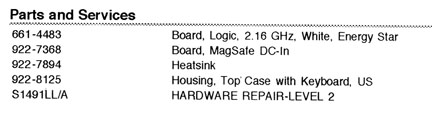
(The topcase wasn't part of the problem, it was just cracked, fatigue from many lid closings.) I had Applecare, so it was all covered. When I got the machine back, the cost astounded me. $1216.62. To put this in perspective, a brand-new white Macbook straight from the mothership (Apple store) costs $949.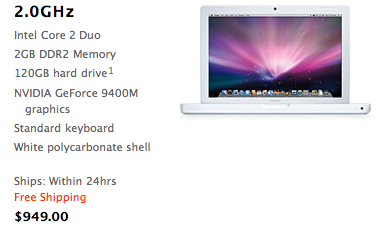 and that would include big-ticket items not replaced during this repair such as the screen, the hard drive and memory.
Maybe the sum of all parts would be double the cost of a new machine. Certainly, I need two machines.
and that would include big-ticket items not replaced during this repair such as the screen, the hard drive and memory.
Maybe the sum of all parts would be double the cost of a new machine. Certainly, I need two machines.
 Recently, I've begun having serious problems with reliability: both software and hardware-wise.
In this entry, I'll just speak to the hardware side. (The software side is a real saga.)
Notice, there are two white Macbooks above. Why?
Prior to my Macbook phase, Apple laptops I've had have been totally trouble-free. Perhaps I have been lucky. But, perhaps as compensation, the white plastic Macbooks haven't been robust platforms for me.
Well, as an academic and software developer, I can't afford any computer downtime. That's how wedded my life is to computers. It's kinda scary.
(If my laptop fails to boot,
it'll be a disaster to cancel class or a presentation.
And to re-create libraries and exact programming environment from scratch on another machine takes a very long time. So back-up (not just user data) and replicate often.)
Backup via Leopard's Time Machine is nice (and I use it).
Recently, I've begun having serious problems with reliability: both software and hardware-wise.
In this entry, I'll just speak to the hardware side. (The software side is a real saga.)
Notice, there are two white Macbooks above. Why?
Prior to my Macbook phase, Apple laptops I've had have been totally trouble-free. Perhaps I have been lucky. But, perhaps as compensation, the white plastic Macbooks haven't been robust platforms for me.
Well, as an academic and software developer, I can't afford any computer downtime. That's how wedded my life is to computers. It's kinda scary.
(If my laptop fails to boot,
it'll be a disaster to cancel class or a presentation.
And to re-create libraries and exact programming environment from scratch on another machine takes a very long time. So back-up (not just user data) and replicate often.)
Backup via Leopard's Time Machine is nice (and I use it).
But if you have only 30 minutes until class, or no screwdriver handy, you're not going to be able to restore your backup in time. So I bought a 2nd macbook as an instant-on backup. There is no need even to grab a screwdriver to swap out a drive. The following is mostly theoretical. I still back up using Time Machine onto an external drive. But additionally, the hard drive of the primary machine is cloned at weekly intervals (or at the first sign of flakiness) onto the other machine in Target mode via the (free) user interface given by Carbon Copy Cloner. (I really dislike the fact that the otherwise enviably super-cool unibody Macbooks are missing the firewire port and thus this incredibly convenient Target mode feature.) Anyway, my primary macbook had been driving me nuts recently with random shutdowns and non-responsiveness that was hard to reproduce. Eventually, it started shutting down many times a day, and I took it into my local Apple store. (I mentioned the dual-prong Time Machine/Target Mode backup as being mostly theoretical. Well, that's because, despite all the precautions I take, I've been caught out and experienced the darkness of having no running laptop on a number of occasions recently. For example, who carries two Macbooks on trips? And if you're abroad, what's the chance having a new hard drive amazon'd to your hotel? And, how about finding someone with an acceptable Leopard dual layer disk to initiate the restore?) After replicating the shutdowns a few times to the satisfaction of the Mac Genius, the following components were scheduled to be replaced:
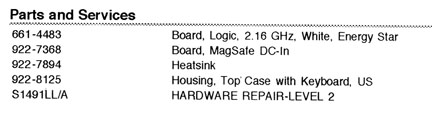
(The topcase wasn't part of the problem, it was just cracked, fatigue from many lid closings.) I had Applecare, so it was all covered. When I got the machine back, the cost astounded me. $1216.62. To put this in perspective, a brand-new white Macbook straight from the mothership (Apple store) costs $949.
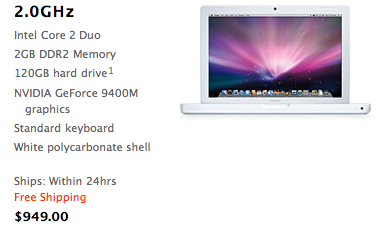 and that would include big-ticket items not replaced during this repair such as the screen, the hard drive and memory.
Maybe the sum of all parts would be double the cost of a new machine. Certainly, I need two machines.
and that would include big-ticket items not replaced during this repair such as the screen, the hard drive and memory.
Maybe the sum of all parts would be double the cost of a new machine. Certainly, I need two machines.
Subscribe to:
Comments (Atom)
