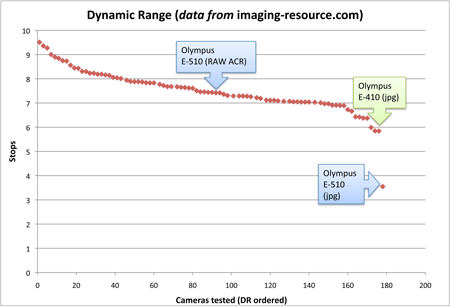[Purchased the day before the course.] And picked up my motorcycle endorsement a day later at the DMV. Surprisingly, unlike other places, there is no progressive engine capacity restriction in the United States. And you don't even have to take this excellent course, so bad habits etc. might not get corrected. I say: what a country! Motorcycle skills take time to acquire. Maybe a lifetime to perfect. So I'm looking to get a beginner machine and work my way up. The classroom study led by the instructor (5 hours) is of course just common sense sound advice. No tricks. 50 questions on the exam. I believe there were 10 people in my class. I think there were only two wrong answers in the whole group, i.e. the class scored 498/500. Out on the range, it was a bit less straightforward. I drive a stick shift car and I have ridden a road bike for many years. So I'm very familiar with the principles. But that's all theoretical, I've never actually ridden a motorcycle before. Muscle memory-wise, it was both harder and easier than I'd imagined. Glancing at the MSF webpage,there's about 10 hours of practice exercises and a 4-part test. There were two instructors, euphemistically referred to as "RiderCoaches". Our group of 10 were divided between them for instant feedback aka "coaching". It is quite grueling actually if you think about it since the total time spent (excluding travel time) is 15 hours over just 2 days. It's still fairly hot and dry out here in Tucson in late November (28C), lots of water needed, and we finished each day just as the sun was setting.

[Waiting to be called to review our tests at the end of day 2.] (Unfortunately,) you get to use the same bike on both days:

I truly hated my Honda Rebel. It wouldn't go into neutral unless I used the kill switch, and randomly balky into 2nd. Pretty sensitive throttle with a lot of slop. I guess these range bikes were a little beat up. Moreover, I disliked the ergonomics of the Rebel. I could not reach the front brake with all four fingers (required), and the lever's reach was not adjustable. The seat was painfully wide, seemingly designed for a wide load only. The handlebar height was wrong for maintaining a horizontal/straight wrist. Seat height was commendably low though. The instructors (Ray and Ron) were truly excellent though. Serious and professional. I got my money's worth. They jumped on errors immediately, hammered me mercilessly for every sign of an emerging bad or sloppy habit, spotted every moment of throttle hesitation or roll-off through a corner, and critiqued every wobble no matter how small. (My biggest problem turned out to be looking down: either at the controls or the cones - especially during the slower-than-walking-pace small box double u-turn maneuver.) I can't imagine learning anywhere near this fast on a cul-de-sac somewhere and of course bad habits would have developed unchecked in that case. By contrast, the test for the license (at the end of the 2nd day) is rather hard to flunk. You have to have more than 20 points deducted or drop the bike to fail. But that's not the point. Over the two days, I had gone from zero to a lot of new skills. My personal notes? Let's see. No deductions for the figure of 8 u-turn test, i.e. no foot down or maneuvering outside the box. The swerve test turned out fine (eventually). I lost 2 points on the brake test (2 ft further) - I had managed to lock the rear of the Rebel in practice. And I lost 5 points on the timed curve for slowness though I was told my technique was perfect. So 93/100 for 3rd place in my group of 10. And I came out with a lot of respect for the skill of the motorcyclist who make things look easy or has beautiful technique. The Southwest is a great place to ride a motorcycle. Distances are larger than what I can do on a road bike. For instance, 300 miles would literally take me all day on a road bike. And every day, I see so many motorcycles being used for commuting - Americans no longer taking cheap gas for granted - though I can only see myself commuting on one if I have a running workout scheduled for the same day. Today, I spied these 8 motorbikes parked just behind the building I work in:


And they got me thinking about what kind of motorcycle I want. On some days, there is even some pretty exotic machinery...